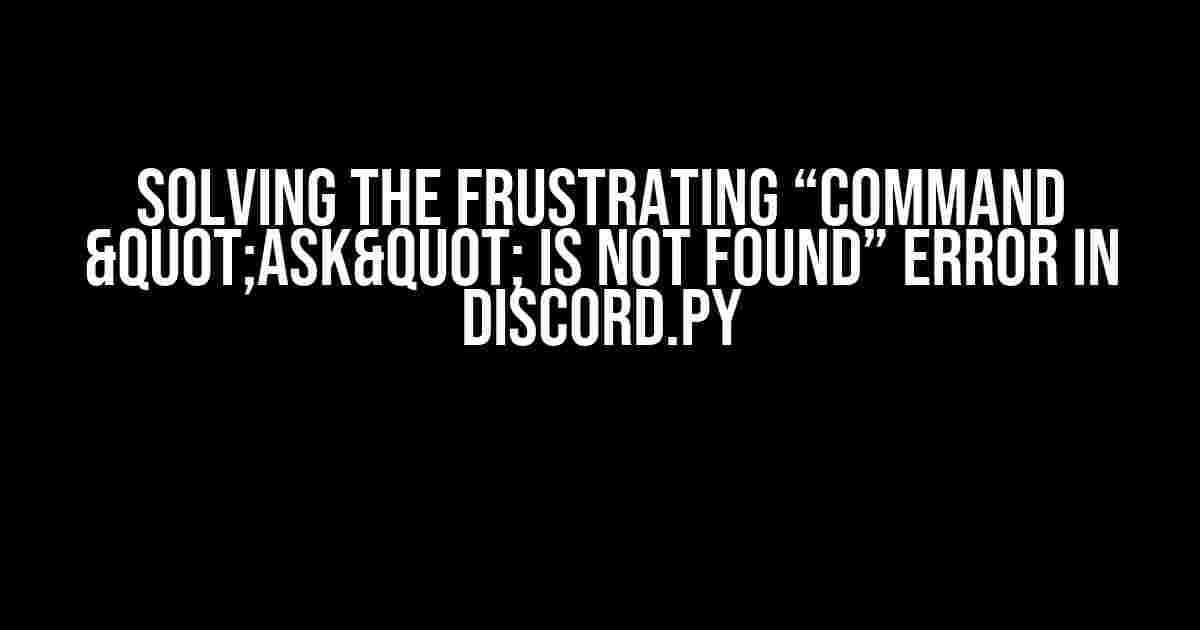Are you tired of seeing the dreaded “discord.ext.commands.errors.CommandNotFound: Command "ask" is not found” error pop up in your Discord bot’s console? You’re not alone! This pesky error can be frustrating, especially when you’re trying to create a seamless user experience for your community. Fear not, dear developer, for we’re about to dive into the solutions to this common problem.
What causes the “Command "ask" is not found” error?
The “Command "ask" is not found” error typically occurs when your Discord bot is unable to find a command with the name “ask” (or any other command name you’ve specified). This can happen due to several reasons:
- Mispelled command name: Double-check that you’ve spelled the command name correctly. A single typo can cause the error.
- Command not registered: Ensure that you’ve properly registered the command using the `@bot.command()` decorator or the `bot.add_command()` method.
- Command not in the correct cog: If you’re using cogs, make sure the command is defined within the correct cog and that the cog is properly loaded.
- Bot permissions issues: Verify that your bot has the necessary permissions to execute the command.
Solution 1: Check your command spelling and registration
Let’s start with the basics. Open your code and search for the “ask” command. Make sure it’s spelled correctly and properly registered:
from discord.ext import commands
bot = commands.Bot(command_prefix='!')
@bot.command(name='ask', help='Ask a question!')
async def ask(ctx, *, question):
await ctx.send(f'You asked: {question}')
In this example, we’ve defined a simple `ask` command that takes a question as an argument. If you’re using a different command name, update the code accordingly.
Solution 2: Verify your cog setup (if using)
If you’re using cogs, ensure that the `ask` command is defined within the correct cog and that the cog is properly loaded:
# mycog.py
from discord.ext import commands
class MyCog(commands.Cog):
def __init__(self, bot):
self.bot = bot
@commands.command(name='ask', help='Ask a question!')
async def ask(self, ctx, *, question):
await ctx.send(f'You asked: {question}')
# main.py
from discord.ext import commands
from mycog import MyCog
bot = commands.Bot(command_prefix='!')
bot.add_cog(MyCog(bot))
bot.run('YOUR_TOKEN_HERE')
In this example, we’ve defined a `MyCog` class with the `ask` command. We then load the cog in our main file using `bot.add_cog(MyCog(bot))`.
Solution 3: Check bot permissions
Ensure that your bot has the necessary permissions to execute the command. You can do this by:
- Verifying that your bot has the “Send Messages” and “Read Messages” permissions in your server settings.
- Checking that your bot role has the necessary permissions in the server role hierarchy.
You can also use the `@commands.has_permissions()` decorator to specify the required permissions for the command:
@bot.command(name='ask', help='Ask a question!')
@commands.has_permissions(send_messages=True, read_messages=True)
async def ask(ctx, *, question):
await ctx.send(f'You asked: {question}')
Common mistakes to avoid
Here are some common mistakes to avoid when troubleshooting the “Command "ask" is not found” error:
| Mistake | Description |
|---|---|
| Not using the correct command prefix | Make sure you’re using the correct command prefix (e.g., `!ask` instead of just `ask`). |
| Not loading the cog correctly | Double-check that you’re loading the cog correctly using `bot.add_cog(MyCog(bot))`. |
| Not defining the command in the correct scope | Ensure that the command is defined within the correct scope (e.g., inside a cog or in the main file). |
| Not checking for typos | Verify that you’ve spelled the command name correctly. |
Conclusion
The “Command "ask" is not found” error can be frustrating, but it’s often a simple fix. By following these solutions and avoiding common mistakes, you should be able to resolve the issue and get your Discord bot up and running smoothly. Remember to:
- Check your command spelling and registration.
- Verify your cog setup (if using).
- Check bot permissions.
- Avoid common mistakes.
With these tips, you’ll be well on your way to creating a seamless user experience for your community. Happy coding!
Frequently Asked Questions
Got stuck with the pesky “discord.ext.commands.errors.CommandNotFound: Command "ask" is not found” error? Worry no more! We’ve got the answers to your burning questions.
What does this error even mean?
This error occurs when Discord can’t find a command named “ask” (or whatever command you’re trying to use) in your bot’s code. It’s like trying to find a needle in a haystack, but the haystack is your code and the needle is the command!
Why does this error happen?
It happens when you either mistype the command name, forget to define the command, or have a typo in the command name. Yep, it’s as simple as that!
How do I fix this error?
First, double-check your code to ensure you’ve defined the command correctly. Then, make sure you’ve registered the command with the bot. Finally, triple-check that you’re using the correct command name when invoking it. Easy peasy!
What if I’m using a cog?
If you’re using a cog, make sure you’ve loaded the cog correctly and registered the command within the cog. Yep, it’s like playing with Legos – you gotta connect the right pieces in the right order!
What if I’ve tried everything and it still doesn’t work?
Don’t panic! Take a deep breath, go through your code again, and make sure you haven’t missed anything. If all else fails, try searching online for similar issues or ask for help in a Discord.py community. There are plenty of helpful folks out there who can guide you through the troubleshooting process.